Quickbooks For Dummies by Veechi Curtis
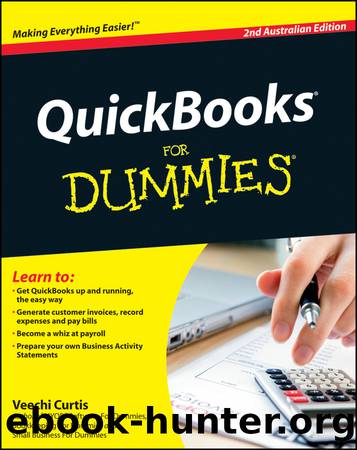
Author:Veechi Curtis
Language: eng
Format: epub
ISBN: 9781742468983
Publisher: Wiley
Published: 2011-08-30T00:00:00+00:00
Smoke and mirrors
When you view an item in QuickBooks (by double-clicking on any item in your Item List), you see two different costs. The Avg. Cost field appears under Inventory Information and the Cost field appears under Purchase Information (this latter field may display as Gross Cost if the Amounts Include Tax option is clicked).
The Cost field (or Gross Cost field, depending on your tax settings) relates to the supplier cost price you set in QuickBooks. This may or may not be the last cost price you paid (when you enter a purchase order or bill, QuickBooks prompts you to update the cost, but you have the choice to click No in response to this prompt).
The Avg. Cost field relates to average cost. QuickBooks calculates average cost by dividing the total dollar value for an item by the quantity on hand, which fortunately for you and me, is the correct stock valuation method according to antipodean accounting standards. Average cost never includes GST, regardless of whether the Amts Inc Tax option is selected or not, whereas the Cost field changes when you select this option.
Be careful if referring to either of these costs when setting your prices. Remember that QuickBooks doesnât reflect any additional on-costs in either of these cost prices, such as freight, shipping fees or customs duty.
Download
This site does not store any files on its server. We only index and link to content provided by other sites. Please contact the content providers to delete copyright contents if any and email us, we'll remove relevant links or contents immediately.
Secrets of the JavaScript Ninja by John Resig Bear Bibeault(5968)
Linux Device Driver Development Cookbook by Rodolfo Giometti(3446)
Implementing Enterprise Observability for Success by Manisha Agrawal and Karun Krishnannair(3225)
TCP IP by Todd Lammle(2646)
Drawing Shortcuts: Developing Quick Drawing Skills Using Today's Technology by Leggitt Jim(2537)
Pandas Cookbook by Theodore Petrou(2508)
Applied Predictive Modeling by Max Kuhn & Kjell Johnson(2487)
Supercharging Productivity with Trello by Brittany Joiner(2478)
Design Made Easy with Inkscape by Christopher Rogers(2329)
Mastering Tableau 2023 - Fourth Edition by Marleen Meier(2204)
Learn Qt 5: Build modern, responsive cross-platform desktop applications with Qt, C++, and QML by Nicholas Sherriff(2183)
40 Algorithms Every Programmer Should Know by Imran Ahmad(2165)
Build Stunning Real-time VFX with Unreal Engine 5 by Hrishikesh Andurlekar(2102)
Inkscape by Example by István Szép(2068)
Fusion 360 for Makers by Lydia Sloan Cline(1989)
Customizing Microsoft Teams by Gopi Kondameda(1906)
The Artificial Intelligence Imperative by Anastassia Lauterbach(1852)
Visualize Complex Processes with Microsoft Visio by David J Parker & Šenaj Lelić(1788)
The Old New Thing by Raymond Chen(1724)
